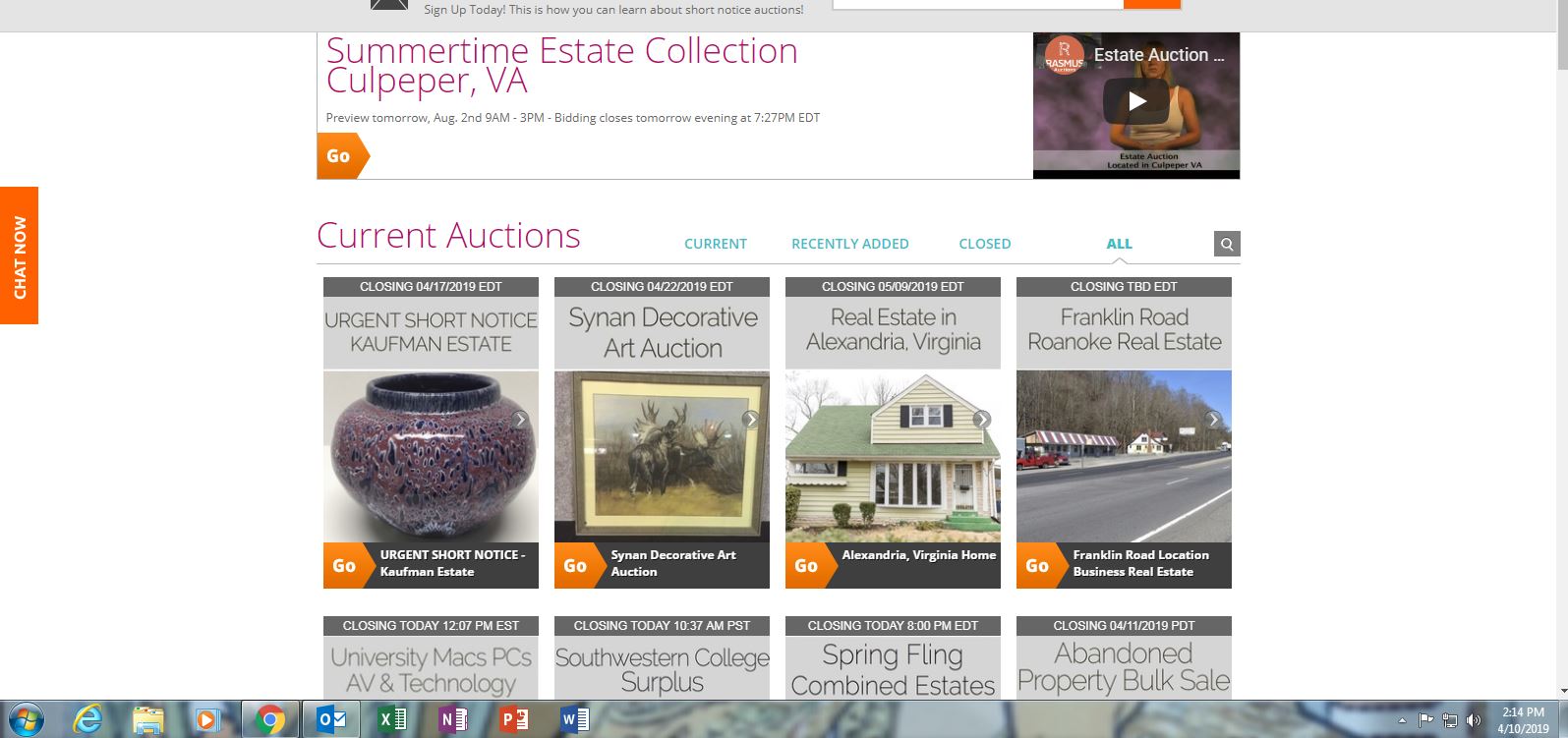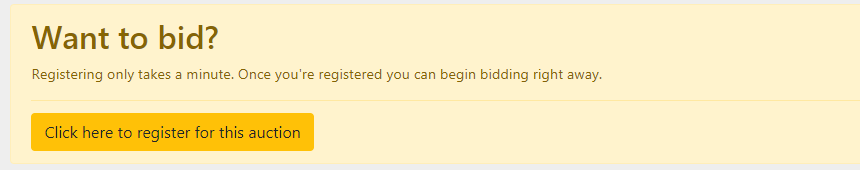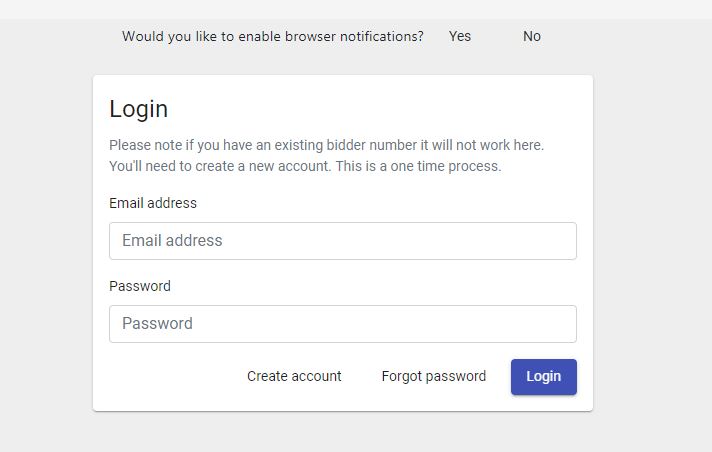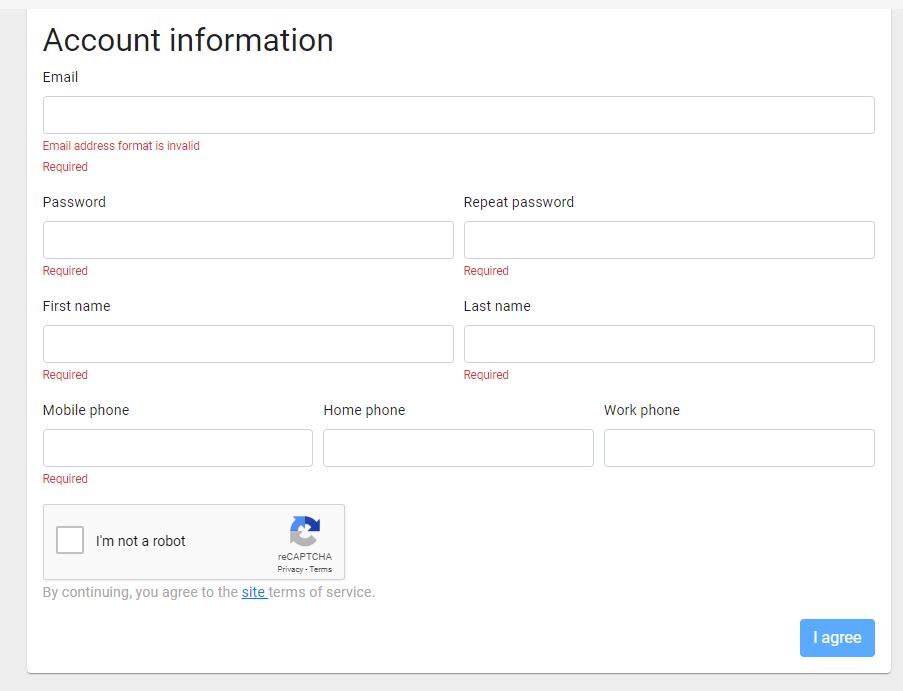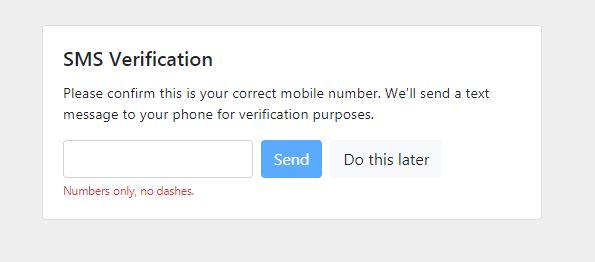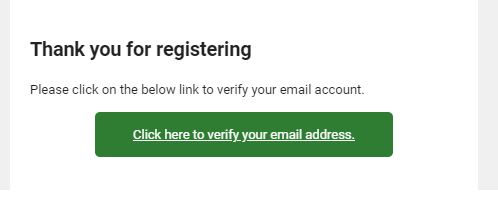How to Register for an Online Only Auction
1. Go to our page www.farmerauctionsonline.com to see all of our current and upcoming online only auctions. From here, choose the auction you wish to particpate in by clicking the orange "go" button on that auction.
2. From here click the orange "Go to the Auction" button on the right hand side of the page.
3. The next page will be the catalog, with all of the photos and auction information. Click on the yellow "Click here to register for this auction" button found in the yellow bar at the top of the page.
4. Next, click "Create Account" and begin filling out the required information.
5. Now you will need to verify your mobile phone number and email address. If you do not have a mobile phone with text messaging, please call our offices at 540-384-0100.
A text will be sent to you with a six-digit code that you will need to use to verify your phone number.
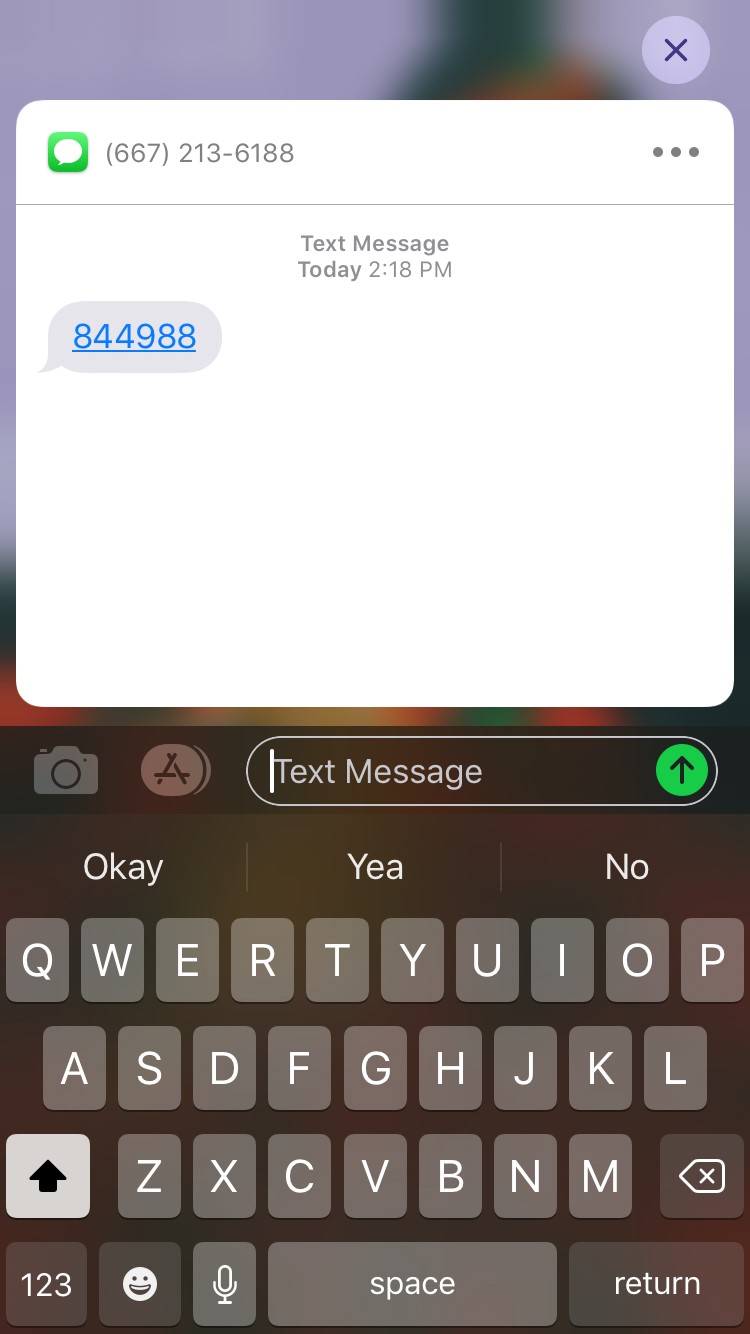
Insert this code into the verfication box. Once you have done that, you will receive a notification that your verification email has been sent.
Open your email and select the green box that says "Click here to verify your email address".
Now your account has been created and you can start bidding! To learn more about the bidding process, take a look at our Buying tab under Services.